
How do I create my first campaign?
- Add funds your account. You cannot start your campaign without funds available. To learn how follow this guide.
2. Click on Advertising -> Campaigns
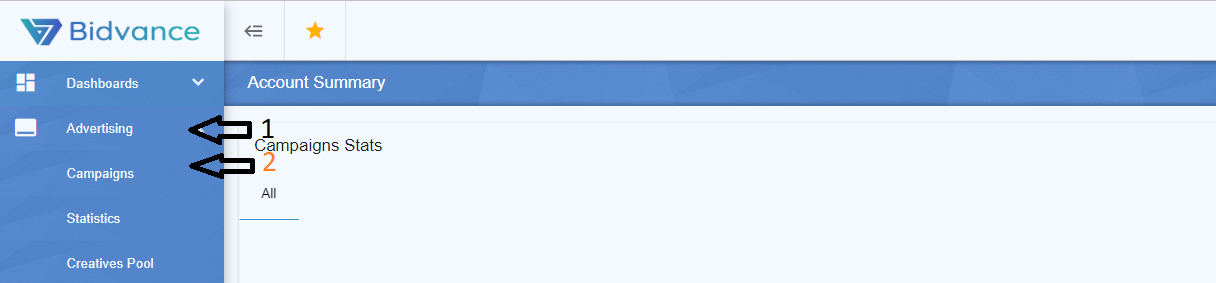
3. Click on create new campaign:
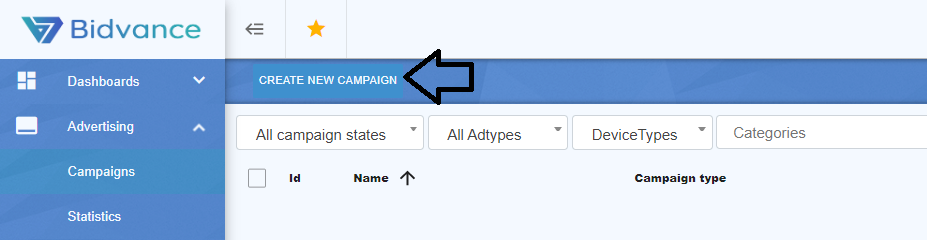
4. You will have access to the following panel with five steps, where you have access to all campaign possibilities:
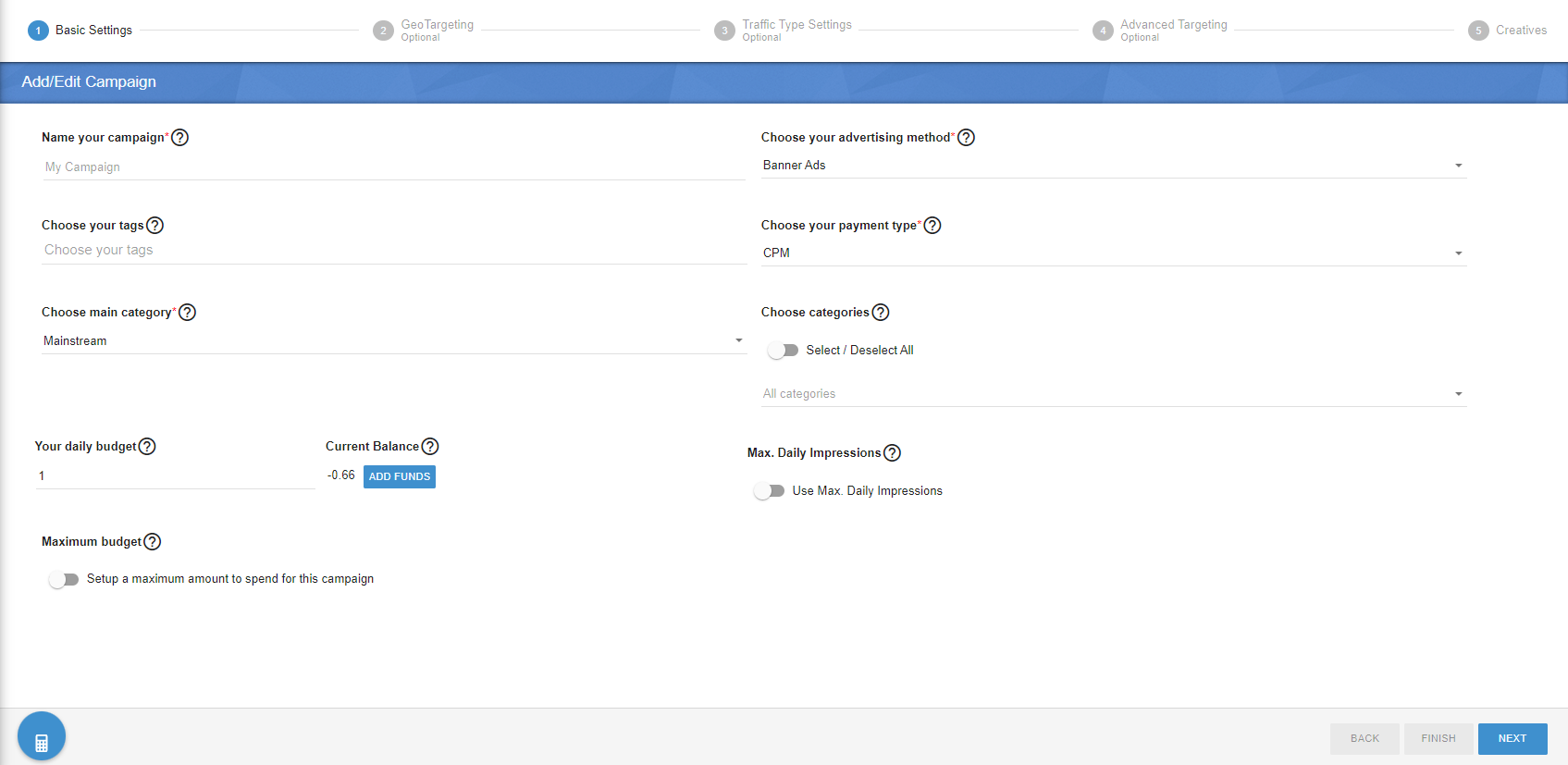
Here you manage your campaign settings, such as categories, GeoTargeting, Traffic Type filter, like OS, browser, browser language, connection type, time period and days of the week to run your campaign, capping settings and many more.
To finish (step 5) you must add your creative(s), such as banners or pop links, and set the bid.
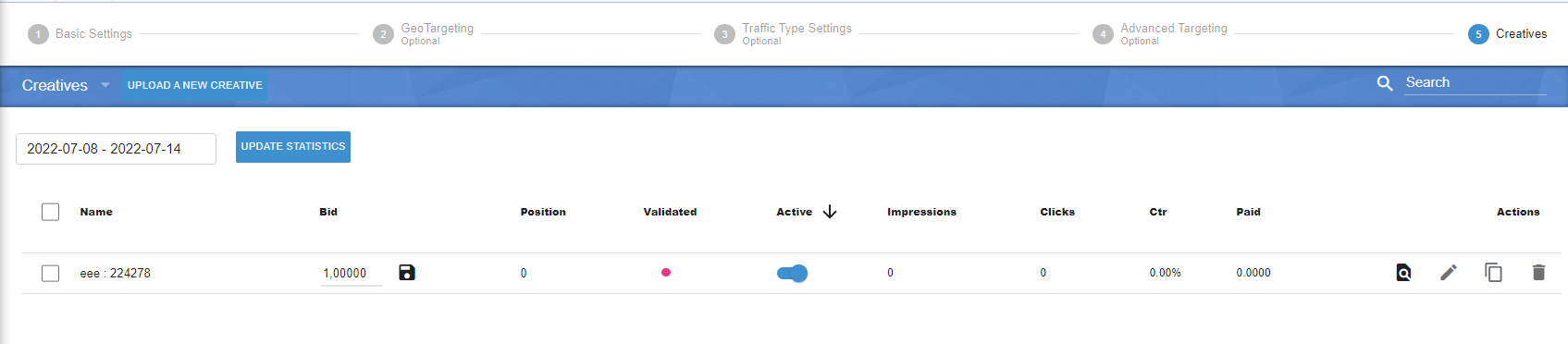
You can find conversion tracking links in the tracking menu on your advertising tab.
After setting the campaign, our team will quickly analyze it and approve it as soon as possible.
If you set something wrong, or simply want to change any setting, don’t worry, you can change everything even after adding the creative.
Do you still have questions about how to start your first campaign? We’re always willing to assist. Feel free to contact us so that we can assist you and find the best solution for you.
Fell free to reach us: support@bidvance.com



